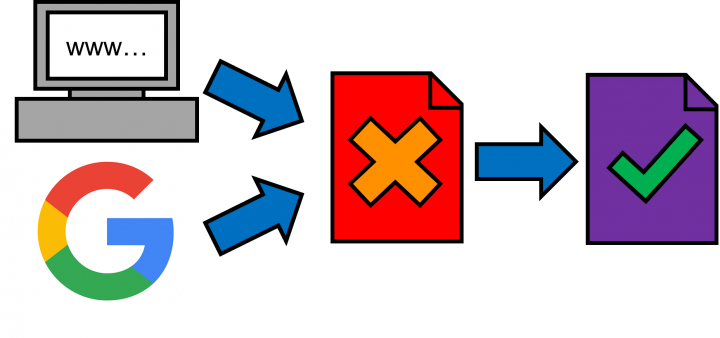Don’t forget your old URLs!
When you’re launching a new website, a good agency will have a checklist they work to. There’s a number of things that should be on this checklist, some are specific to certain platforms and some are applicable for almost any deployment you could imagine, but one that you should never forget to do is to set up redirects from your old URLs to your new ones.
An example of this might be, your website, www.example.com, has a series of products on it, and they live in the /shop/ directory. An example of a full URL might be something like www.example.com/shop/widget-123.
Now, you’re about to deploy a brand new website, and on this new website, the products have now moved to /products/. The URL for your widget is now www.example.com/products/widget-123, however, unless you install a redirect, anyone who might stumble upon your old URL won’t be able to see your product!
But it gets worse than that, because not only are your customers unable to follow those old links, Google can’t either, and that can have a catastrophic effect on your SEO.
Modern CMSes provide functionality to handle URL redirects, either directly out of the box or through the installation of a simple module. It is an extremely common requirement, so the modules that exist are well supported, reliable and mature.
Depending on the nature of your contract, it may be your developer’s job to sort out adding the redirects, or it may be YOUR job, so make sure you check before launching your new website, and potentially costing yourself thousands in sales!
Managing URL redirects is something we like to include in our proposals right from day one, so it’s clear that it needs to be done, and who is going to do it. If you’re looking to work with an agency that has an eye for detail, then speak to us here at Assembler, and we’ll be happy to answer any questions you may have.